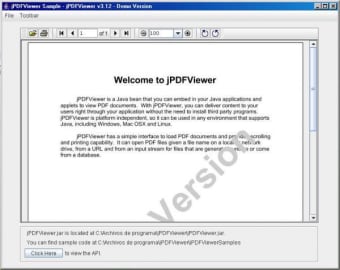Java PDF viewer with print support
jPDFViewer is a reader that lets you view PDF documents on your PC.
Overview
If you're tired of Adobe Reader and its bloated software then you'll find jPDF viewer a breath of fresh air. It's designed mainly for developers who are working with Java applications and wish to insert a simple PDF reader within them. In this way, it's possible to allow users to view PDF documents without the need to install a third party application.
Features
Because jPDFViewer is Java based, it works on all platforms. It can open PDF files on a local or network drive, from a URL, and from an input stream for files that are generated in runtime or come from a database. You can also print PDF files with jPDFViewer, and it's easy to navigate around the app's interface. jPDFViewer supports thumbnail, bookmark, and annotation views. For those that don't want to be dragged down by Adobe Reader or install third party programs into their Java applets, jPDFViewer is the perfect solution.
Changes
* Support for bookmark style. jPDFViewer now supports viewing color and text style in documents outline or table of contents. * Support for Home and End shortcuts to go to the first page and last page in a document. * Import and export of XFDF files: Now supports reading and writing the following attributes: dash style/size, annotation subject, border style, opacity, rich content, and popups. * Improved highlight behavior of form fields such as radio buttons, check boxes and text fields. * Improved form fields editing: Improved edit and display of rotated form fields (text fields, barcode fields). Support for scroll long text property in multi line fields to turn off scrolling ability within fields. * GUI improvements: A new link to an annotation's Properties Dialog has been added under the annotation's Comment Popup Dialog. * Barcode improvements: Improvements to the way PDF Studio renders code 128 and code 309. * Cloud Annotations didn't show the text bubble even when there was text in the comments. * Fix issue when opening some PDF documents with AES encryption. * Fix issue that was giving the following error upon opening PDF documents: "Missing Pages entry in file catalog". * In the previous version 4.21, jPDFViewer had been updated so PDF documents that only had an open password with no permission password were opened without user being prompted for password. In this version, we reverted to the previous behavior to be consistent with Adobe Acrobat. jPDFViewer will now prompt for an open password for all documents that have an open password, even for documents that have an empty permissions password. * Internal bug fixes and enhancements.